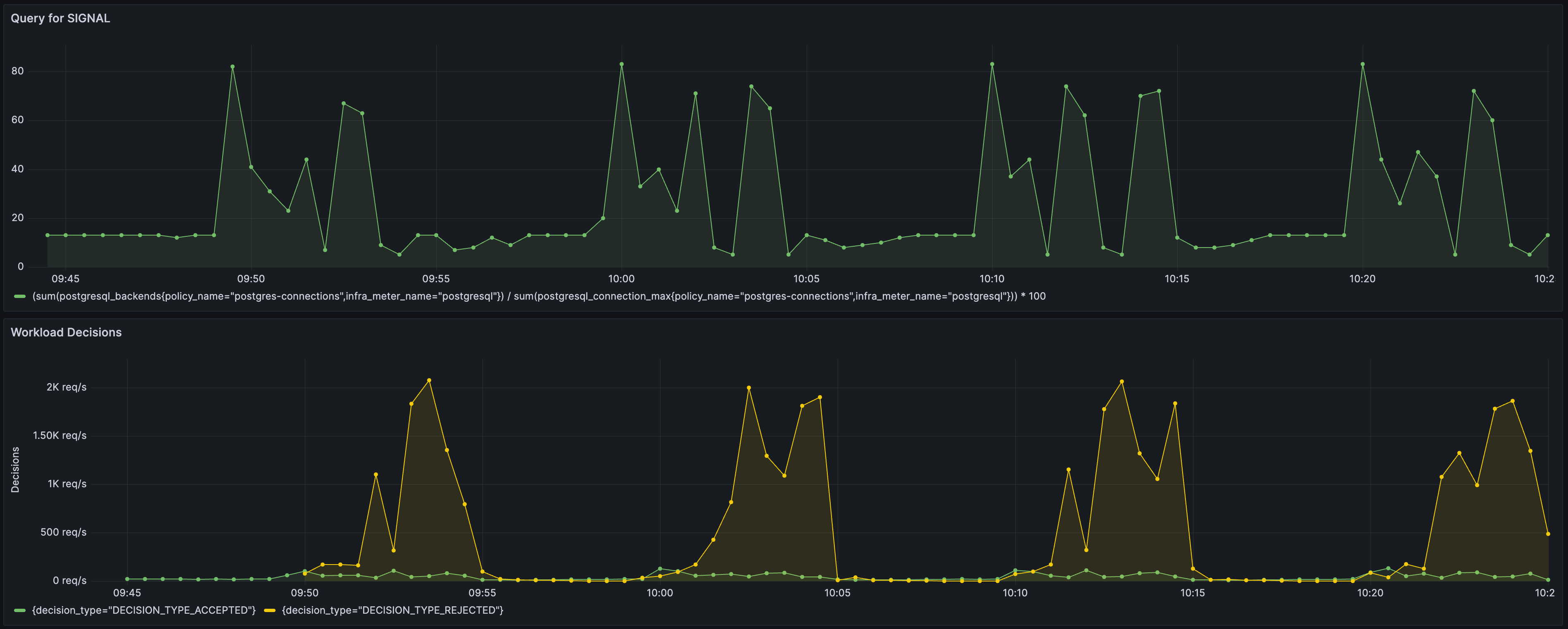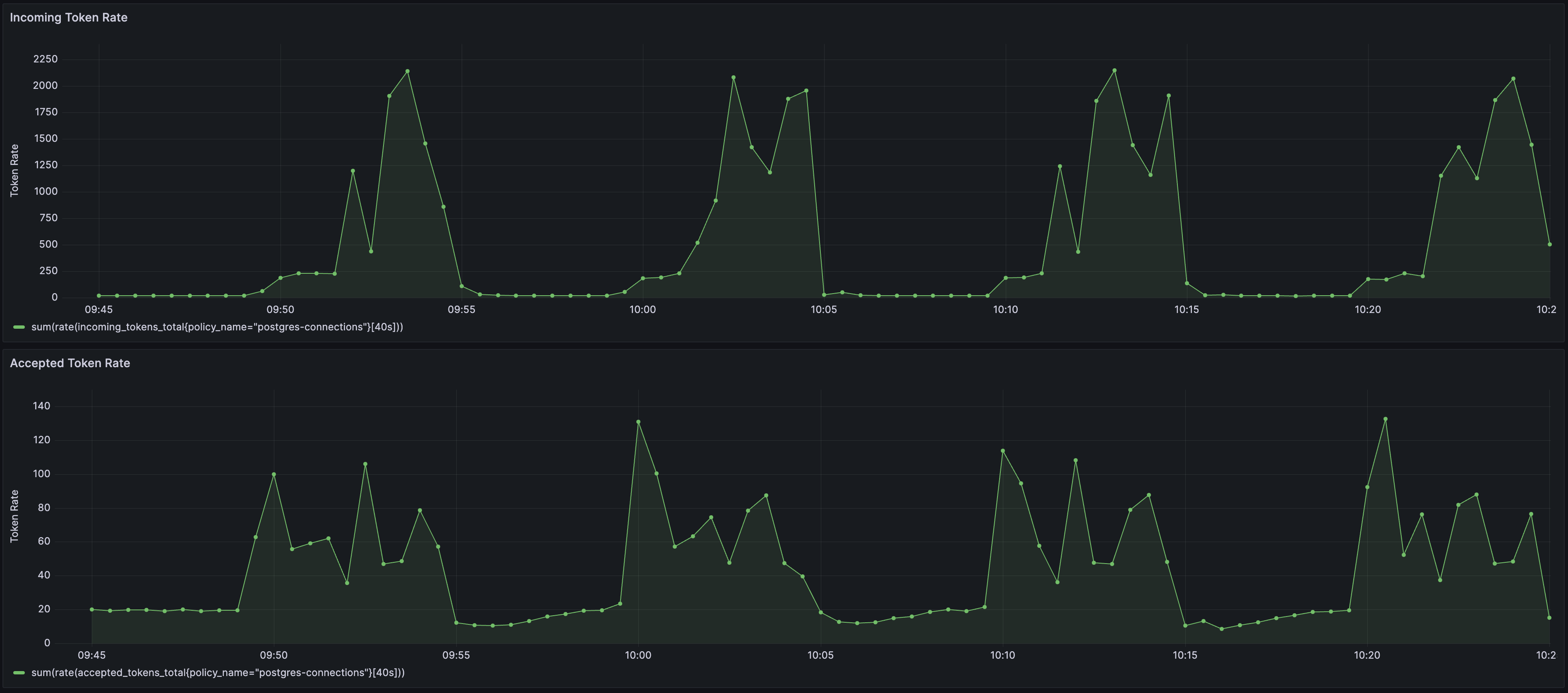PostgreSQL
Overview
The PostgreSQL primary server process forks a new process every time a client requests a connection. PostgreSQL sets a connection limit, which determines the maximum number of connections that can be opened to the backend at any point of time.
In scenarios where the number of connections exceeds the limit, the PostgreSQL server will reject the connection request along with a relevant error on the client side. Such scenarios can indicate that client applications are sending long-running or heavy queries to the database and constantly creating new connections instead of reusing existing connections, which can lead to an overload scenario.
This policy is designed to detect overload in PostgreSQL database based on real-time percentage of active connections against the maximum number of connections.
Configuration
This policy is built using the PostgreSQL blueprint.
The below values.yaml file can be generated by following the steps in the
Installation section.
- aperturectl values.yaml
# yaml-language-server: $schema=../../../../../../blueprints/load-scheduling/postgresql/gen/definitions.json
blueprint: load-scheduling/postgresql
uri: ../../../../../../../blueprints
policy:
policy_name: postgres-connections
resources:
flow_control:
classifiers:
- selectors:
- agent_group: default
service: service1-demo-app.demoapp.svc.cluster.local
control_point: ingress
rules:
user_type:
extractor:
from: request.http.headers.user-type
postgresql:
agent_group: default
endpoint: postgresql.postgresql.svc.cluster.local:5432
username: postgres
password: secretpassword
databases:
- "postgres"
tls:
insecure: true
connections_used_threshold: 40
load_scheduling_core:
aiad_load_scheduler:
alerter:
alert_name: AIAD Load Throttling Event
load_multiplier_linear_decrement: 0.2
load_multiplier_linear_increment: 0.05
load_scheduler:
workload_latency_based_tokens: true
selectors:
- agent_group: default
control_point: ingress
service: service1-demo-app.demoapp.svc.cluster.local
scheduler:
workloads:
- label_matcher:
match_labels:
user_type: "guest"
parameters:
priority: 50.0
name: "guest"
- label_matcher:
match_labels:
http.request.header.user_type: "subscriber"
parameters:
priority: 250.0
name: "subscriber"
dry_run: false
Generated Policy
apiVersion: fluxninja.com/v1alpha1
kind: Policy
metadata:
labels:
fluxninja.com/validate: "true"
name: postgres-connections
spec:
circuit:
components:
- flow_control:
aiad_load_scheduler:
dry_run: false
dry_run_config_key: dry_run
in_ports:
overload_confirmation:
constant_signal:
value: 1
setpoint:
signal_name: SETPOINT
signal:
signal_name: SIGNAL
out_ports:
desired_load_multiplier:
signal_name: DESIRED_LOAD_MULTIPLIER
observed_load_multiplier:
signal_name: OBSERVED_LOAD_MULTIPLIER
overload_condition: gt
parameters:
alerter:
alert_name: AIAD Load Throttling Event
load_multiplier_linear_decrement: 0.2
load_multiplier_linear_increment: 0.05
load_scheduler:
scheduler:
workloads:
- label_matcher:
match_labels:
user_type: guest
name: guest
parameters:
priority: 50
- label_matcher:
match_labels:
http.request.header.user_type: subscriber
name: subscriber
parameters:
priority: 250
selectors:
- agent_group: default
control_point: ingress
service: service1-demo-app.demoapp.svc.cluster.local
workload_latency_based_tokens: true
max_load_multiplier: 2
min_load_multiplier: 0
- query:
promql:
evaluation_interval: 10s
out_ports:
output:
signal_name: SIGNAL
query_string: (sum(postgresql_backends{policy_name="postgres-connections",infra_meter_name="postgresql"})
/ sum(postgresql_connection_max{policy_name="postgres-connections",infra_meter_name="postgresql"}))
* 100
- variable:
constant_output:
value: 40
out_ports:
output:
signal_name: SETPOINT
evaluation_interval: 1s
resources:
flow_control:
classifiers:
- rules:
user_type:
extractor:
from: request.http.headers.user-type
selectors:
- agent_group: default
control_point: ingress
service: service1-demo-app.demoapp.svc.cluster.local
infra_meters:
postgresql:
agent_group: default
per_agent_group: true
receivers:
postgresql:
collection_interval: 10s
databases:
- postgres
endpoint: postgresql.postgresql.svc.cluster.local:5432
password: secretpassword
tls:
insecure: true
username: postgres
Circuit Diagram for this policy.
Installation
Generate a values file specific to the policy. This can be achieved using the command provided below.
aperturectl blueprints values --name=load-scheduling/postgres --version=v2.34.0 --output-file=values.yaml
Apply the policy using the aperturectl CLI or kubectl.
- aperturectl (Aperture Cloud)
- aperturectl (self-hosted controller)
- kubectl (self-hosted controller)
aperturectl cloud blueprints apply --values-file=values.yaml
Pass the --kube flag with aperturectl to directly apply the generated policy
on a Kubernetes cluster in the namespace where the Aperture Controller is
installed.
aperturectl blueprints generate --values-file=values.yaml --output-dir=policy-gen
aperturectl apply policy --file=policy-gen/policies/postgres-connections.yaml --kube
Apply the generated policy YAML (Kubernetes Custom Resource) with kubectl.
aperturectl blueprints generate --values-file=values.yaml --output-dir=policy-gen
kubectl apply -f policy-gen/policies/postgres-connections-cr.yaml -n aperture-controller
Policy in Action
To see the policy in action, the traffic is generated such that it starts within the PostgreSQL's max connection limit and then goes beyond the capacity after some time. Such a traffic pattern is repeated periodically.